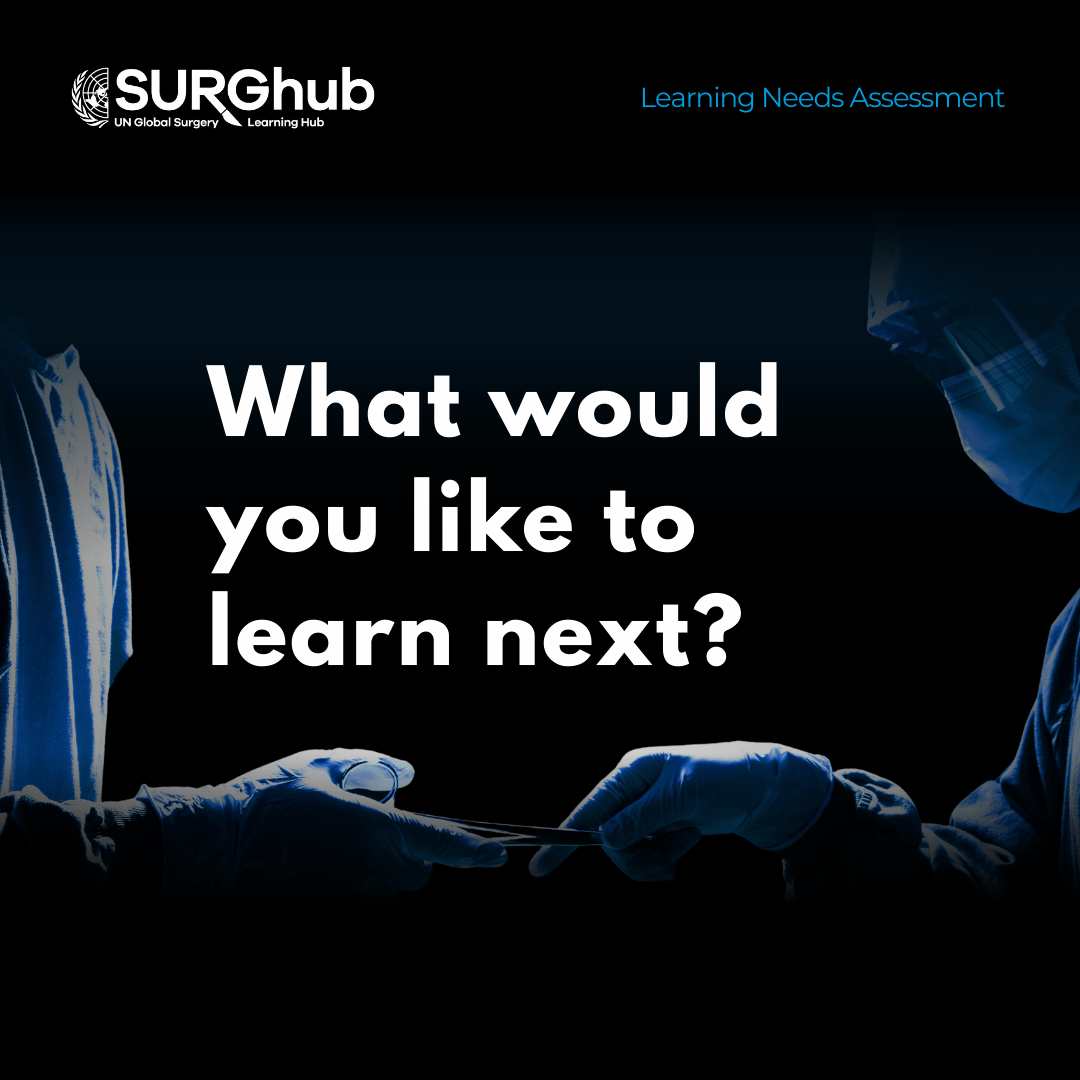Need help?
I forgot my password, what should I do?
To reset your password, you can use this form.
Otherwise, you can also click on the “sign in” button on the top-right corner, and then click on “Forgot your password”, on the bottom-right corner of the pop-up window.
Otherwise, you can also click on the “sign in” button on the top-right corner, and then click on “Forgot your password”, on the bottom-right corner of the pop-up window.
Write the email address you used to sign-up, and instructions will automatically be sent to this email address to reset your password.
How do I change my profile information or modify my password?
To update your profile information, click on "me" and "profile" at the top of this page.
Once you are on your profile page, click on "edit" to modify:
Once you are on your profile page, click on "edit" to modify:
- Your name
- Your email address
- Your picture
- Your professional experience
- Links to your social media accounts
- Your password
How do I register to a new course?
To find a new course, go to the course catalogue. You will then be able to look for specific categories or authors. Once you have found a course that corresponds to your needs, click on it. It will lead you to the course page. There, you can click on "enroll" or "register to the course" and start learning.
What should I do if a course activity is not marked complete?
You should go back and make sure you have not missed a part of the activity. Activities are automatically marked complete when all parts have been read and completed by the learner.
My question isn't on this list.
Maybe you will find the answer to your question in our FAQ.
Otherwise, you can send a message to our technical support. We will get back to you as soon as possible.
You can also contact us on our email address: info@surghub.org.
Copyright © 2026
SURGhub is designed primarily for healthcare professionals. Previous medical knowledge is required to understand the contents.The use of any information on this site is undertaken solely at your own risk, and the creators and hosts of this site shall not be liable for any damages, losses, or other injury caused by the use of any information on this site, nor for any reliance on the accuracy or reliability of such information.
Confidential
This is a private prototype only and must not be shared. Thank you.


Dhananjaya Sharma
Committee Member
General Surgeon
Dr. Sharma is a lifelong activist and campaigner for “appropriate technology for health- care in developing world” with many of his 324 publications focusing on Global Surgery/ low-cost surgical solutions to achieve health equity for underserved populations. Dr. Sharma feels truly blessed to be able to “make a difference” and do God’s work, even though he doesn’t wear a Priest’s collar. He has learned during my travels as Honorary Visiting Professor/ Guest Faculty for teaching a course to many universities in developed and developing countries that the key to Global Surgery is not only the spirit of ‘Noblesse oblige’ shaping the roadmap for innovations for low-cost affordable surgery but also collaborative internationalism; because ‘Global means together’.

Jean O'Sullivan
Committee Chair
Emergency Medicine Physician
Professor Jean O’Sullivan is a Consultant in Emergency Medicine at Tallaght Hospital and a lecturer in Emergency Medicine at Trinity College Dublin. In 2008 Prof O’Sullivan founded an international organisation, Global Emergency Care Skills (www.globalemergencycareskills.ie) which provides skills based training in trauma care, major incident management, ultrasound use, acute paediatric and adult medical emergencies. GECS has run courses in Kenya, Zambia, Tanzania, Ghana, Malawi and Ethiopia over the past 14 years. In 2021 Prof O’Sullivan was awarded the William Rutherford Humanitarian Award by the Royal College of Emergency Medicine. Prof O’Sullivan is the Global Health lead for both the Irish Association of Emergency Medicine, and the Irish Committee on higher specialty training at RCSI. Prof O’Sullivan is the vice Chair of the Global Health Committee of the Forum of Postgraduate Training Bodies in Ireland and is currently creating a national curriculum on Global Health for all doctors in training working in Ireland.

Emilie Joos
Committee Member
Trauma Surgeon
Originally from Montreal, Dr. Joos completed her medical school at McGill University where she obtained her M.D.C.M degree. She then underwent general surgery residency at Laval University, in Quebec city, from 2007 to 2012. From 2012 to 2014 she completed a Trauma and Surgical Critical Care fellowship at University of Southern California/Los Angeles County Hospital. She then joined the group of trauma surgeons at Vancouver General Hospital. She completed a Masters in Global Health Policy at the London School of Hygiene and Tropical Medicine in 2019. She has been working with Médecins Sans Frontières since 2015 and was deployed several times in sub-Saharan Africa. In 2017 she completed her Emergency Response Unit training with the Canadian Red Cross and is now on the roster for deployment. Dr. Joos is the Associate Director of the UBC Branch for Global Surgical Care and the Trauma and Acute Care Surgery Fellowship program director.

Pauline Wake
Committee Member
Anaesthesiologist
Dr. Wake is an Anaesthesiologist in Papua New Guinea with interest in medical education, paediatric anaesthesia, regional anaesthesia, pain and global health.

Ainhoa Costas
Committee Member
General Surgeon
Dr. Ainhoa Costas-Chavarri, MD, MPH, FACS trained in General Surgery at the University of Illinois at Chicago and Hand Surgery at the Christine M. Kleinert Institute for Hand and Microsurgery. As a Paul Farmer Global Surgery Clinical Fellow, she obtained an MPH from the Harvard School of Public Health and worked in Haiti for Partners In Health. Dr. Costas-Chavarri came to Rwanda as part of the Human Resources for Health Rwanda Program. Currently she is a full-time consultant surgeon focusing on surgical oncology and breast surgery at Rwanda Military Hospital. Her clinical and research interests include global surgical oncology and surgical education in low resource settings.

Sherry Wren
Committee Member
General Surgeon
Sherry Wren MD, FACS, FCS (ECSA), FISS is a Professor of Surgery at the Stanford School of Medicine, Director of Global Surgery at the Center for Innovation and Global Health, and Director of Surgery at the Palo Alto Veterans Health Care System. She is current Secretary of the American College of Surgeons, Professor Extraordinary at the Centre for Global Surgery, Stellenbosch University, South Africa, former Honorary Professor in the Centre for Trauma at the London School of Medicine, Queen Mary University of London, and Adjunct Professor at Uniformed Health Services University in Bethesda, MD. Dr. Wren is a member and in the leadership of numerous national and international organizations and has served on the boards of the Society of American Gastrointestinal and Endoscopic Surgeons, American College of Surgeons, and other surgical societies. She is an editorial board member of JAMA Surgery, and associate editor of the World Journal of Surgery and East and Central African Journal of Surgery. Clinical focus is gastrointestinal malignancy and surgical robotics. Research interests are in surgical outcomes, robotics, cancer, and global/humanitarian surgery. Dr. Wren has also worked with Doctors Without Borders/ Médecins Sans Frontières.

Lilian Mwape
Committee Member
Nurse
Lillian Mwape is a Perioperative Nurse working with the SADC TEWG as a Focal Point Person for Zambia. She is also the former Chairperson for Clinical Practice for ECSACON Zambia Chapter. She is currently working at National Heart Hospital as a Principal Nursing Officer. In addition, she has been instrumental in formulation of Hospital systems. She has vast experience in managing operating theatres in the country with notable success in opening the first ever Emergency Obstetric theatre in the country

Sara Mohan
Committee Member
Gynaecologist
[bio]

Jackie Rowles
Committee Vice Chair
Nurse Anaesthetist
Dr. Jackie Rowles is President of the International Federation of Nurse Anesthetists (IFNA), and a former President of the American Association of Nurse Anesthesiology (AANA). She is board certified as an Adult Nurse Practitioner and also in Nonsurgical Pain Management. Dr. Rowles is an Associate Professor of Professional Practice and Director of the Advanced Pain Management Fellowship at Texas Christian University's School of Nurse Anesthesia (Fort Worth, TX). She is a highly sought out speaker/educator internationally and with over 10 years experience working at the global level.

Rahel Nardos
Committee Member
Gynaecologist
Rahel Nardos, MD, MCR Dr Nardos is an associate professor in the division of Female Pelvic Medicine and Reconstructive Surgery and the inaugural director of global women’s health at the Center for Global Health and Social Responsibility, UMN. Dr Nardos was born and raised in Ethiopia. After completing her medical training in OBGYN in the US, she returned to Ethiopia to serve as a staff surgeon at the Addis Ababa Hamlin Fistula Hospital. She later completed a fellowship training in urogynecology and a master’s in clinical research, and served in various leadership roles including Division head of Urogynecology at Kaiser Permanente NW and Director of Global Health in OBGYN at Oregon Health and Science University. She has served in various humanitarian service roles including board member and programming chair of Worldwide Fistula Fund which supports obstetric fistula partners in five different countries. She is cofounder and vice chair of Global Perm NW and co-chair of the women and girls work group at the G4 Alliance. Dr Nardos has been engaged in many local and international pelvic floor health capacity building projects with partners in many countries focusing on training healthcare teams in comprehensive pelvic floor care and contributing extensively to research to advance the care of women with pelvic floor disorders.

Claude Martin Jr.
Committee Member
Orthopaedic Surgeon
Dr. Claude Martin Jr. is Executive Director of the AO Alliance Foundation, a non-profit development organization dedicated to improving care for the injured in low-income countries. He was previously Executive Director of the AO Trauma Clinical Division at AO in Davos. After receiving his medical degree from McGill University in Montreal, Canada, he completed his orthopedic surgery residency at the University of Toronto in 1990. Dr. Martin practiced as a community orthopedic surgeon until 1995, before enrolling in the Hand and Upper Extremity Fellowship Program at Harvard Medical School - Massachusetts General Hospital in 1996. The following year, he was awarded an AO Fellowship in Hand and Wrist Surgery in Berne, Switzerland. Claude, a Canadian citizen who has lived in London, Tel Aviv, Boston, Berne, Alabama, Toronto, Montreal, Trois-Rivières, and now Zurich, also holds an MBA from the University of Tennessee - Knoxville. He successfully defended his thesis for his Master of Education at the University of Cincinnati College of Education in 2012. His dream is to see every injured patient in low resource countries receive timely and appropriate care that every human being deserves.

Adolfo Leyva-Alvizo
Committee Member
General Surgeon
General Surgeon in Academic Hospital in MX. Surgical Residency Academic Coordinator and Researcher at TEC Salud.

Andrea Parker
Committee Chair
General Surgeon
Dr. Parker is a general surgeon and surgical educator who lives and works in rural Kenya. She serves as the Head of Medical Education at Tenwek Hospital, where she has worked since 2015. Since 2017, she has overseen the development of a large-scale, standardized surgical curriculum for surgical trainees of the College of Surgeons of East, Central, and Southern Africa (COSECSA). The curriculum is currently in use by over 600 surgical trainees in 20 countries. She serves on the International Task Force of the Association of Surgical Education, the Education Committee of the Association of Academic Global Surgery, and she is an Associate Member of the Academy of Master Surgeon Educators. She completed medical school at Indiana University School of Medicine, followed by a residency in general surgery at Brown University. She is an Associate Professor in the Department of Surgery at Brown University.

Lubna Kahn
Committee Member
General Surgeon
Lubna Khan is a general surgery resident in the Global Surgery track at Baylor College of Medicine. She completed her Bachelor's in Biochemistry & Biophysics with an Honors thesis in Civil Engineering at Oregon State University. While there, she served in multiple elected student government roles which involved lobbying in Washington, DC for affordable higher education. She is the Founder of Ettihad Cultural Center - the first of its kind cultural center representing students from the Greater Middle East. She served as an advisor to Pakistan Mission to the United Nations prior to starting medical school at Oregon Health and Science University. Her research interests are in developing models of healthcare delivery systems for post-conflict war zones and post-disaster areas as well as biomedical device innovation.

Musliu Adetola Tolani
Committee Member
Urologic Surgeon
Musliu Tolani is urologist, senior lecturer and researcher from Nigeria. He graduated with a medical degree from Ahmadu Bello University and received postgraduate fellowships in Urology from the West African College of Surgeons and the National Postgraduate Medical College of Nigeria. He also holds a Masters of Surgery in Urology from the University of Edinburgh and a postgraduate certificate in Public Health from the University of Liverpool. His research focus is on global surgery and global oncology.

Sabina Siddiqui
Committee Member
Paediatric Surgeon
[bio]

Rick Gardner
Committee Member
Orthopaedic Surgeon
[bio]

Luiz Fernando dos Reis Falcão
Committee Member
Anaesthesiologist
Professor and Chair, Federal University of São Paulo. Council, World Federation of Societies of Anaesthesiologists.

Rebecca Silvers
Technical Advisor
Pediatric Neurosurgery & Critical Care Nurse Practictioner
Dr. Rebecca Silvers is an assistant clinical professor at the University of California, San Francisco. She is the founding director of the UCSF Center for Global Nursing at the Institutes of Global Health Sciences and holds clinical positions in her role as a nurse practitioner in the divisions of pediatric critical care and neurosurgery at UCSF Benioff Children's Hospitals. Dr Silvers also serves as the Director of Education for the UCSF Center for Health Equity in Anesthesia and Surgery and the nursing lead for the UCSF WHO Collaborating Center for Emergency, Critical, and Operative Care.

Andrew Katz
Committee Member
Intellectual Property Lawyer
Andrew Katz studied Natural Sciences and Law at Cambridge University, qualified as a barrister, and then requalified (and now practises as) a solicitor at Moorcrofts LLP near London where he is the partner heading the Technology Team. He practises technology law, with particular interest in Open Source Software, Hardware, Content and Data. He is a visiting researcher at the University of Skövde, Sweden, and has worked with businesses worldwide, as well as WIPO, the UN, and CERN. He regularly talks at conferences throughout the world on Open Technology and AI.

Somprakas Basu
Committee Chair
General Surgeon
Dr. Basu is a general surgeon and specialize in colorectal surgery, wound healing, and surgical education. Currently, Dr. Basu is the Professor and Chair of General Surgery at the All India Institute of Medical Sciences, Rishikesh, India, and serve as the Chair of the Surgical Skills Center of the institute. He completed his MBBS and postgraduation in Surgery from the University of Calcutta and Delhi respectively and my Masters (MSc in Wound Healing and Tissue Repair) from Cardiff University Medical School. Dr. Basu is also a fellow of the Royal College of Physicians and Surgeons of Glasgow and the American College of Surgeons. In his spare time Dr. Basu loves to travel, draw, and paint.

Emilio Velis
Committee Member
E-learning Expert
Emilio Velis is an industrial engineer from El Salvador, focusing on the intersection of innovation, design, and technology with social impact. He currently is the Executive Director of the Appropedia Foundation, an organization that promotes access to knowledge on sustainability and poverty reduction, applying his experience in community development, open hardware and open licensing. Emilio advocates for the responsible use of new technologies to solve global issues that range from community violence to climate change and contributes to various organizations and networks in these subjects. He has mentored, done research and taught at the undergraduate and masters level regarding these subjects. His research includes topics related to community empowerment, collaborative methodologies for open-source documentation, and the importance of open knowledge for science and social impact.

Anna Darelli-Anderson
Committe Member
Educationalist
Anna Darelli-Anderson is the Associate Director of Education and Programs Manager for the University of Utah Department of Surgery’s Division of General Surgery and Center for Global Surgery. She has a Master of Education in Organizational Leadership and Adult Education with an emphasis on medical education and is a certified Graduate Medical Education Training Administrator (C-TAGME). Anna’s extensive background encompasses diverse areas, including military service as a Cryptologic Language Analyst in the U.S. Air Force and leadership roles such as Vice Chair and Education Manager for the Society of One-Place Studies. Her expertise spans research and analysis, technical writing, curriculum development, teaching methods and learning techniques, program management and evaluation, faculty training, and linguistics and cultural relations.

Vincenzo Palatella
Committee Vice Chair
Information Specialist
Vincenzo is an experienced Information Specialist, currently working for the training team at the EPFL Library. He organizes and run trainings and workshops on several topics (information literacy, copyright literacy, plagiarism, academic publishing and more) to different publics, from bachelor students to researchers. Among his professional interests are learning and e-learning strategies, Open Access, the evolution of the publishing context and tech gadgets.
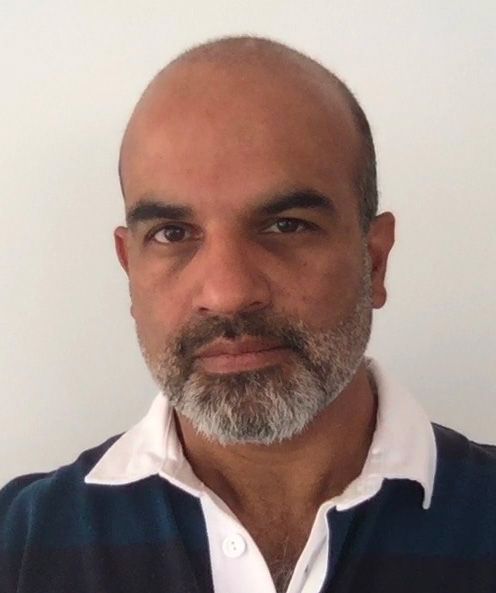
Advait Gandhe
Committee Member
Orthopaedic Surgeon & E-learning Expert
Advait is an Orthopaedic Trauma Consultant at Portsmouth Hospitals University NHS Trust and an Honorary Senior Lecturer at the University of Portsmouth. He specialises in lower limb revision arthroplasty and is on the AO UK and international faculties. He has dedicated his career towards developing technology that makes an impactful change on medicine globally. He invented Touch Surgery, the award winning app that changed surgical teaching using smartphone technology and hence founded Digital Surgery Ltd which was successfully acquired by Medtronic in Feb 2020. He is the CEO and Founder of AMODISC, which delivers tech driven medical education globally in collaboration with NGOs and institutions. He graduated in London, trained in Oxford and is a proud father of 2.
Thomas Connolly
Thomas Connolly is an instructional designer at the Royal College of Surgeons in Ireland. He graduated in 2017 with a Ph.D. in Literature and worked for a time as Lecturer in English before moving into the field of digital learning. In 2021, he took up a role as an e-Learning Administrator at RCSI before transitioning into instructional design. In his day-to-day work, Thomas works with medical specialists to create self-paced online learning modules aimed at healthcare professionals. He has a particular interest in accessibility and asynchronous learning, and has completed a Moodle Educator Certificate and a Professional Diploma in Digital Learning.

Peter Mossey
Clinical Orthodontic Consultant
Prof. Peter Mossey, is the Associate Dean for Internationalization at University of Dundee Dental School, and Director of the WHO Collaborating Centre for Craniofacial Anomalies. He is the Leader for the Craniofacial Anomalies theme in the WHO Global Burden of Disease (GBD) Birth Defects Initiative. He was appointed Honorary Secretary of the Craniofacial Anomalies Group of the IADR Global Oral Health Inequalities Research Network (GOHIRN) initiative in August 2012. He is also an expert on Smile Train’s – FDI (World Dental Congress) project which aims to create oral health and dental care guidelines and training programs for community dentists, cleft teams and families affected by cleft worldwide.

Madaswamy S. Muthu
Paediatric Dentist
Prof. M S Muthu has recently (since Feb 2021) been appointed as Adjunct Research Associate (ARA), at Centre of Medical and Bio-Allied Health Sciences Research, Ajman University. Currently he is the Chair of the Centre for Early Childhood Caries Research (CECCRe), Department of Pediatric and Preventive Dentistry, Sri Ramachandra Faculty of Dental Sciences, Sri Ramachandra Institute of Higher Education and Research, Chennai, India.
Being an accomplished Pediatric dentist and an exemplary researcher, Prof. Muthu has more than 102 publications in peer-reviewed journals, with 4 Cochrane reviews and 12 systematic reviews to his credit. Since 2010, his primary area of interest has been “Early Childhood Caries”. He is the first Indian to receive the prestigious 2020 American Academy of Pediatric Dentistry’s Paul P Taylor Award for his highly acclaimed systematic review on ‘Risk factors of Early Childhood Caries’. His expertise was also sought in the recently published paper on ‘Oral Health Policies to tackle the burden of Early Childhood Caries: A Review of 14 Countries/Regions’.
He obtained his PhD in 2010 and was the 4th Pediatric Dentist in the country to have a doctorate. He was conferred the Membership of Royal College of Physicians and Surgeons of Glasgow in 2016. He was also an Alumni of Summer Institute on "Dental Clinical Research Methods”, University of Washington, Seattle. Currently he is also the Vice President of Indian Society of Dental Traumatology and the Chair of Global Task Force on "Cleft Without Caries”. He is also the member of the "Membership Committee" of the International Association of Pediatric Dentistry.

Marina Campodonico Frisch
Paediatric Dentist
Dr. Marina Campodonico graduated from the Universidad de Chile in 1986. She is a Pediatric dentist, currently working in private practice and in Fundación Gantz (a foundation for cleft lip and palate children in Santiago de Chile) where she does pre and post-surgical orthopedic work.
Dr. Campodonico is part of SAMAC for Smile Train since its creation, and took part in the the project for Oral Heath in CCC for Smile Train and FDI developed between 2019-2021.
She served as a health director for Special Olympics Chile from 2014 -2019, and was part of the board of IAPD Congress 2017 and of SCHOP (Chilean society of pediatric dentistry). She also teaches at post-graduate and graduate level.
Dr. Campodonico is part of SAMAC for Smile Train since its creation, and took part in the the project for Oral Heath in CCC for Smile Train and FDI developed between 2019-2021.
She also collaborated with the Ministry of Health from 2004 to 2008 for the implementation of the GES program for cleft Children.
Advisor for S4CC for the last 4 years.

Omolola O Orenuga (Lola)
Professor & Consultant Paediatric Dentist
Professor Omolola O Orenuga (Lola) BDS-Lagos, FMCDS, MPH,, MD is a Professor & Consultant Paediatric Dentist at the College of Medicine University of Lagos/
Previouslt she as served as the President Nigerian Association of Paediatric Dentistry (NAPD), and has been a member of Smile Train FDI/GSK Expert panel Development of Guidelines for Oral Health in Comprehensive Cleft Care
Lagos University Teaching Hospital in Lagos, Nigeria.
She also serves as the Coordinator Clinical Dental Services-Lagos University Teaching Hospital (LUTH)
and chairperson of the Scientific Committee Faculty of Dental Sciences College of Medicine University of Lagos.
Previouslt she as served as the President Nigerian Association of Paediatric Dentistry (NAPD), and has been a member of Smile Train FDI/GSK Expert panel Development of Guidelines for Oral Health in Comprehensive Cleft Care
Paediatric Dentistry. Dr. Orenuga also serves as the team lead for the LUTH Orofacial Cleft Team, and developed Guidelines for the Parents’ section as Member Scientific Committee of IAPD 2017. She also serves as a member in Cleft Without Caries Group, Paediatric Dentistry Working Group, Advisory Board Transforming Faces Canada, Professional & Voluntary Organizations: MWAN, NDA, NADP, WISCAR & AWB (African Women on Board), CEWHIN- Centre for Women’s Health in Nigeria and is on the Board of Trustees/ Foundation Member at the Children Arise Foundation.

Ana Maria Crawford
Committee Member
Anesthesiology & Critical Care Medicine
Board certified in anesthesiology and critical care medicine; Dr. Crawford founded the Division of Global Health Equity within the Department of Anesthesiology at Stanford University School of Medicine, where she is the Director of Global Engagement Strategy. Dr. Crawford serves on multiple committees at the local, state, national and international levels and also serves as an advisor to several international organizations including the WHO, a Lancet Global Health Commission, and the Essential Emergency and Critical Care Network. She is the creator and Editor-in-Chief of the Global Anesthesia and Critical Care Learning Resource Center ("the LRC"), an open-access education platform used to reach thousands of learners from over 145 countries. Dr. Crawford is the proud recipient of the 2021 Kevin Malott Humanitarian Service Award, for her work with Native American communities during the pandemic.

Adolfo Leyva-Alvizo
Committee Member
General Surgeon
General Surgeon in Academic Hospital in MX. Surgical Residency Academic Coordinator and Researcher at TEC Salud.
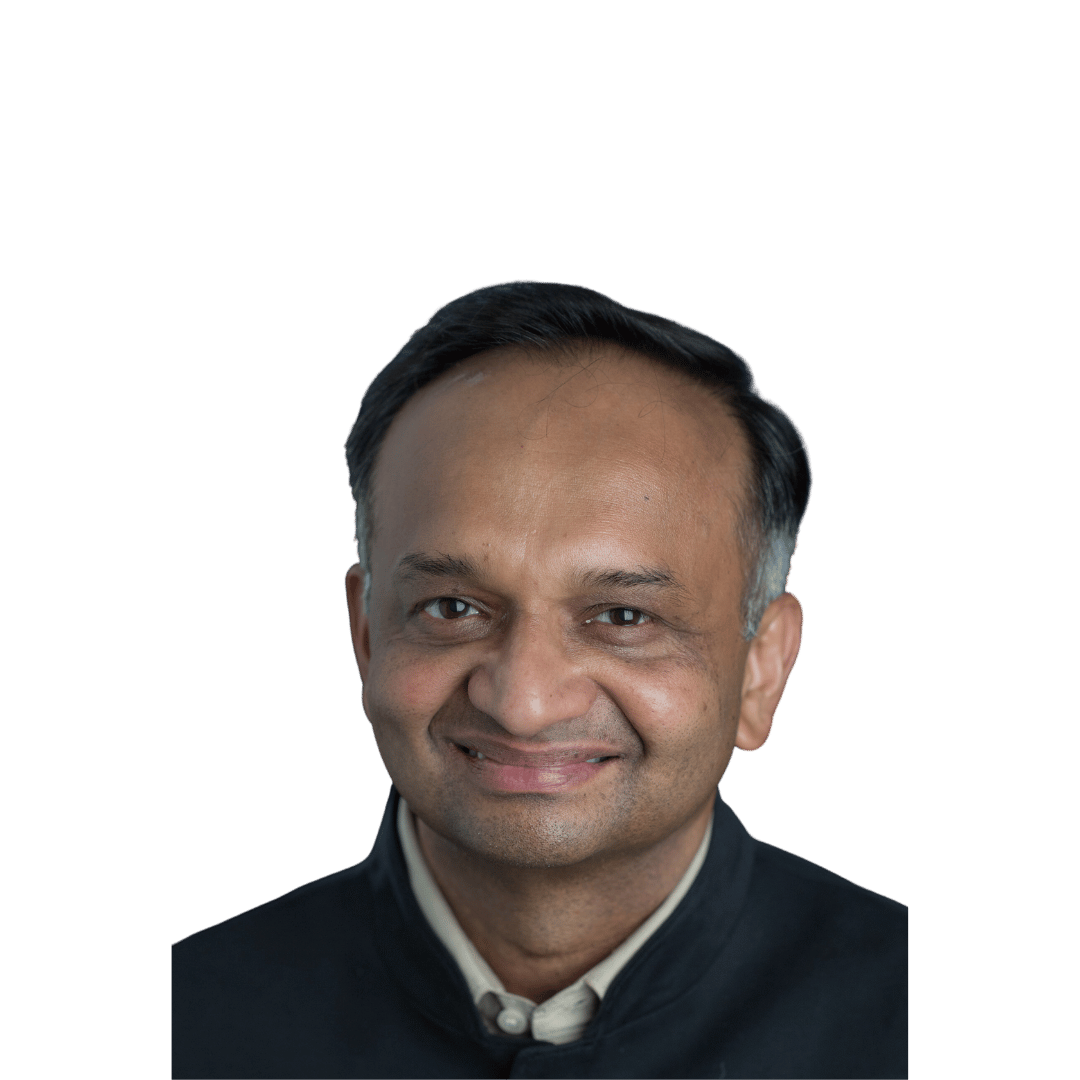
Dr. Roy Nobhojit
Lead of the Program in Global Surgery & Trauma at The George Institute of Global Health, India
Nobhojit Roy trained as a General and Trauma surgeon in Mumbai, India and the U.K. He also holds a MPH from John Hopkins University, Baltimore, USA and a PhD from the Karolinska Institutet, Stockholm, Sweden with a focus on Health systems outcomes and delivering healthcare in resource-poor settings.
His academic, clinical and research career for two decades, was as the Professor & Chief of Surgical services at the BARC Hospital, HBNI University, Mumbai, an Universal Health Care scheme for 100,000 people.
Currently, he is the Lead of the Program in Global Surgery & Trauma at The George Institute of Global Health, India. Previously, at the global policy level, he was the Technical Officer for Surgery & Anaesthesia, Clinical Services & Systems unit, Integrated Health Services department at WHO Headquarters, Geneva. At the regional level, he was the Southeast Asia Health Hub lead at Oxford Policy Management (UK). At the National level, Roy has been the National Advisor, Public Health Planning and Evidence at NHSRC - Ministry of Health & Family Welfare (MoHFW) and at the state-level, the Director of Health Systems Strengthening and Knowledge partnerships at CARE-India, Bihar.
Internationally, he has been the Lancet commissioner for Global Surgery (2015) and for NCDs and Injuries in the poorest billion (2020). He teaches Global Surgery at multiple universities in India & overseas, besides supervising PhD students.

Mr. Nikhil Seth
United Nations Assistant Secretary-General, Executive Director of the United Nations Institute for Training and Research
On 8 June 2015, Mr. Nikhil Seth was appointed by the United Nations Secretary-General Ban Ki-moon as UN Assistant Secretary-General, Executive Director of the United Nations Institute for Training and Research.
Before assuming the post of the UNITAR Executive Director, Nikhil Seth was the Director of the Division for Sustainable Development, Department of Economic and Social Affairs (DESA) at the United Nations Secretariat in New York. In this role he served as head of the Rio+20 secretariat and of the secretariat for the Third International Conference on Small Island Developing States, spearheading the preparations for these conferences in Rio, Brazil, and Apia, Samoa. He was also closely engaged in coordinating and advancing their follow-up.
Mr. Seth’s Division was also responsible for supporting the intergovernmental negotiations for the post-2015 development agenda, which was adopted at the United Nations Sustainable Development Summit 2015 in September 2015.

Dr. Emmanuel Makasa
Founding Director of the Southern Africa Development Community’s University of Witwatersrand Regional Collaboration Centre for Surgical Healthcare Improvement (WitSSurg)
Professor Emmanuel Malabo Makasa is a Global Health/Global Surgery Consultant, an Academician, a Researcher and an experianced Clinician. He is the founding Executive Director of the Southern Africa Development Community’s University of Witwatersrand based regional-hub and collaboration Centre for Surgical Healthcare Improvement (WITSSURG) and its spoke, the Centre for Surgical Hdealthcare Research (CSHR) in the Republic of Zambia. He chairs SADC’s Technical Experts Working Group on surgical healthcare, the Partnerships Subcommittee of the Pan-African Surgical Health Forum (PASHeF) and he is the current Secretary General of the International Federation of Surgical Colleges (IFSC). Professor Makasa is a member of the Medical Education and Research Board of the Zambia Medical Association (ZMA MERB), he is a committee member of the Zambia Orthopaedics and Trauma Association (ZOTA) and he also on the board of Trustee for the Lusaka Orthopaedics Research and Education Trust (LORET), Community Without Boarders – Zambian Chapter and Africa Directions (AD).
Professor Emmanuel M Makasa has extensive experience in global health diplomacy, in regional and national surgical (peri-operative) health policy formulation and implementation and he has worked as a senior health systems manager, as honourary lecturer and as a specialist clinician in orthopaedics and Trauma Surgery. He is passionate about improving surgical healthcare in LMIC and has a track record of mobilising and coordinating multiple state and none-state actor stakeholders and partners within the United Nations Systems, in the Global Health/Global Surgery community, health professional groups and within clinical care around surgical systems and service delivery improvement. He has presented on and he has published on safe, timely, equitable, appropriate and affordable universal access to surgical (peri-operative) healthcare in Africa and beyond.

Dr. Lubna Samad
Paediatric Surgeon, Director at IRD Global, and Co-Chair of the GSF High-Level Council
Dr. Lubna Samad is a paediatric surgeon based in Karachi, Pakistan, committed to improving patient outcomes with a specific focus on LMICs.
As a Director at IRD Global and Chairperson Board of Directors IRD Pakistan, she has contributed to developing innovative strategies to overcome health delivery challenges in the Global South. Her experience in public sector hospitals in Pakistan has informed her understanding of the many individual, social and institutional barriers that result in poor access to, and provision of, quality surgical care. Her work spans research, implementation, and policy level initiatives in the global surgery space.
She led the development of Pakistan’s national surgical plan - “National Vision for Surgical Care 2020-25” – in collaboration with Pakistan’s Ministry of National Health Services, Regulations and Coordination, aimed at incorporating surgical care delivery within the country’s health plan. She conducted the country’s first national surgical indicators survey and is actively involved in conceptualising and modelling the surgical component of Pakistan’s Universal Health Coverage Benefits Packages.
Dr. Samad is Chair of the World Health Organisation’s Technical Advisory Group on Integrated Clinical Care, a board member of the Global Initiative on Children’s Surgery and a member of MSF’s Transformational Investment Capacity (TIC) Selection Committee.
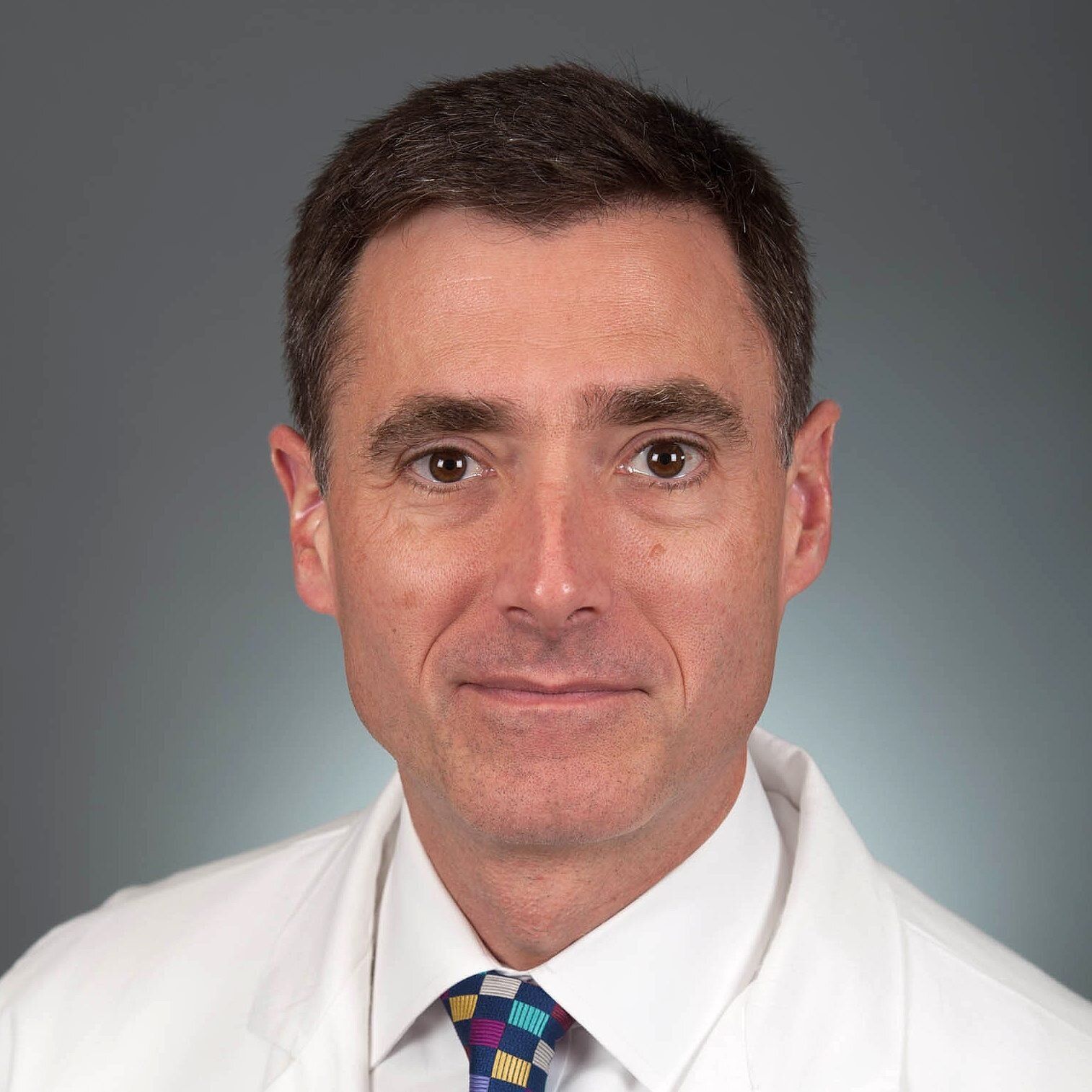
Dr. John Meara MD, DMD, MBA
Director of the Harvard Program in Global Surgery and Social Change
John G. Meara is the Kletjian Professor of Global Surgery, Director of the Program in Global Surgery and Social Change, and Professor of Surgery in the Department of Surgery at Harvard Medical School. Dr. Meara serves as the Plastic Surgeon-in-Chief of the Department of Plastic & Oral Surgery at Boston Children's Hospital. He was Co-Chair for the Lancet Commission on Global Surgery and was a commissioner on the Lancet Global Health Commission on High Quality Health Systems in the SDG Era and the Lancet Oncology Commission. In 2008 he created the Paul Farmer Global Surgery Fellowship program. He is also interested in value-based health care and implementation science research, including time driven activity-based cost research and outcomes research. Dr. Meara has led several ICHOM projects focusing on outcomes reporting and international benchmarking.
Dr. Meara's interests and innovation activities lie in the areas of craniofacial anomalies, cleft lip and cleft palate, but he has a particular interest in augmenting the delivery of quality surgical and anesthesia care in low-resource settings through long term capacity building. He is involved in multiple global surgery projects looking at the burden of surgical disease, the surgical capacity and health systems building in low-resource environments, surgical education and the economic impact of untreated surgical disease. He is also interested in value based health care and implementation science research, including time driven activity based cost research and outcomes research. Dr. Meara has led several ICHOM projects focusing on outcomes reporting and international benchmarking. Since 2008, he has directed the Paul Farmer Global Surgery Fellowship program in collaboration with Partners In Health. Its purpose is to strengthen global surgical systems through a combination of research, advocacy, and implementation science as well as train leaders who will further promote surgical care, education, and research pertinent to global surgery.

Dr. Kathryn Chu
Director and Professor of Global Surgery at the Stellenbosch University
Prof. Chu is a general and colorectal surgeon. She received her undergraduate degree from Stanford University. She completed her medical degree and general surgery residency at the University of California- San Francisco. She was a Fulbright scholar at the London School of Hygiene and Tropical Medicine where she received a Master's degree in Public Health and Developing Countries. She is an adjunct professor at University of Botswana (Department of surgery), a Board member of the Consortium of Universities for Global Health and the inaugural director of the Centre of Global Surgery.

Dr. Rifat Atun
Director of the Health System Innovation Lab and Professor of Global Health Systems at Harvard Medical School
Dr. Atun is Professor of Global Health Systems at Harvard University and the Faculty Chair of the Harvard Ministerial Leadership Program. In 2008-12 he served as a member of the Executive Management Team of the Global Fund as Director of Strategy, Performance and Evaluation where he chaired the panel that oversaw annual investments of ~US$4 billion each year.
In 2006-2013 Dr. Atun was a Professor of International Health Management at Imperial College London, where he led the Centre for Health Management and was involved as founder, adviser and investor in biotech and health technology companies. He is a visiting professor at University of Kyoto, Japan.
Professor Atun’s research focuses on health system transformation, and innovation. He has published more than 350 papers in leading journals such as NEJM, Lancet, JAMA, Academy of Management Journal, Lancet Oncology, Lancet Global Health and Science Translational Medicine.
Prof Atun has advised more than 30 governments on health policy, strategy and health system reform, and has consulted for the World Bank, WHO and leading organizations such as Medtronic, Merck & Co, Novartis, Hoffman-La Roche. In 2019-20 he was a senior advisor to the G20 Presidency.
Professor Atun served as a member of the U.S. National Academy of Medicine Committee on Health Systems. He also served on the Advisory Boards of WHO Research Centre for Health Development in Japan and the Norwegian Research Council’s Programme for Global Health Research. He Chaired the STOP TB Partnership Coordinating Board in 2009-2011, and was as a member of the UK Medical Research Council’s Global Health Group. He is a member of the Longitude Prize Committee – the largest science prize in the world.
Professor Atun studied medicine at University of London as a Commonwealth Scholar and subsequently completed his postgraduate training in family medicine and public health. He obtained a Masters in Business Administration at University of London and Imperial College London. He is a Fellow of the Royal College of Physicians, the Faculty of Public Health, and the Royal College of General Practitioners.
Professor Atun was appointed President of the GSF Foundation Board in October 2021.

Dr. Mark Shrime
Lecturer in Global Health and Social Medicine at the Harvard Medical School and the Editor-in-Chief of BMJ Global Health
Professor Mark G. Shrime, MD, MPH, PhD, FACS previously served as the O’Brien Chair of Global Surgery at the Royal College of Surgeons in Ireland, as the founder and Director of the Center for Global Surgery Evaluation at the Massachusetts Eye and Ear Infirmary, and as Research Director for the Program in Global Surgery and Social Change at Harvard.
He is the author of seminal papers on the global burden of surgical disease, the financial burden facing surgical patients, and the number of people who cannot access safe surgery worldwide. He served as a co-author on the Lancet Commission on Global Surgery.
Dr. Shrime graduated summa cum laude from Princeton University in 1996 with a BA in molecular biology. He received his MD from the University of Texas in 2001, after taking a year to teach organic chemistry in Singapore. Medical school was followed by a residency in otolaryngology at the joint Columbia/Cornell program in Manhattan, followed, in turn, by a fellowship in head and neck surgical oncology at the University of Toronto in 2007. He completed a second fellowship in microvascular reconstructive surgery, also at the University of Toronto, in 2008. He was the first to identify a novel independent prognostic indicator in head and neck cancer.
To date, he has worked and taught in Liberia, Sierra Leone, Guinea, Benin, Togo, Congo, Haiti, Saudi Arabia, Cameroon, and Madagascar. In May, 2011, he graduated with an MPH in global health from the Harvard School of Public Health, where he was a finalist for both the Albert Schweitzer award and the HSPH Student Recognition award, and in May, 2015, he received his PhD in health policy from Harvard University, with a concentration in decision science.
His research has been supported by the National Institutes of Health, the Iris O’Brien Foundation, the Damon Runyon Cancer Foundation, an anonymous donation to the Center for Global Surgery Evaluation, the GE Foundation’s Safe Surgery 2020 project and the Steven C. and Carmella Kletjian Foundation.

Dr. Dion Morton OBE, MBChB, FRCS (Eng), MD
Barling Professor of Surgery, University of BirminghamHead of Surgery, Department of Applied Health Sciences
Professor Dion Morton is the Barling Professor of Surgery and Head of Surgery at the University of Birmingham, where he has played a pivotal role in advancing surgical research and innovation. After earning his medical degree from Bristol University in 1985, he joined the University Hospitals Birmingham NHS Foundation Trust as an honorary consultant in 1996 and was appointed Professor of Surgery in 2006. In recognition of his contributions to surgical research and healthcare innovation, he was awarded the title of Barling Chair of Surgery in 2015. His leadership has positioned the University of Birmingham as a global center for excellence in surgical trials and translational research.
Professor Morton’s work has had a profound impact on global surgery, particularly through his leadership in major research initiatives such as the NIHR Global Health Research Unit on Global Surgery. He is actively involved in international surgical collaborations, serving on the Global Reach Committee at the European Society of Coloproctology and leading research efforts at the European Society of Coloproctology’s Research Hub. His influence extends to national research initiatives, including the Royal College of Surgeons of England Clinical Research Initiative and the NHS West Midlands Genomics Medicine Centre. For his outstanding contributions to surgery and healthcare innovation, Professor Morton was appointed an Officer of the Order of the British Empire (OBE) in the 2020 Queen’s Birthday Honours.

Dr. Lovenish Bains
Professor of Surgery, Maulana Azad Medical CollegeAcademic Consultant, WHO Collaborating Center for Research in Surgical Care Delivery in LMICs
Dr. Lovenish Bains is a Professor of Surgery at Maulana Azad Medical College in New Delhi, India, with a specialised focus on Minimal Access Surgery. He completed his surgical training and postgraduate studies at Maulana Azad Medical College, followed by a Fellowship in Minimal Access Surgery from the National Board of Examinations. Dr. Bains is a Fellow of both the American College of Surgeons and the Royal College of Surgeons – Glasgow. He has made significant contributions to the field of global surgery through his research, clinical expertise, and advocacy for surgical safety and quality improvement.
Dr. Bains has also been instrumental in advancing global surgical research, particularly as an Academic Consultant with the WHO Collaborating Center for Research in Surgical Care Delivery in LMICs. His work focuses on improving surgical care in low- and middle-income countries by advocating for evidence-based policies and strengthening health systems. He collaborates with leading global surgery networks, such as the NIHR Global Research Unit in Global Surgery – India Hub and Global Surgery – Oxford, to improve surgical care and research. Additionally, Dr. Bains contributes to the academic community as an Editor and reviewer for renowned journals like BMC Surgery, Frontiers in Surgery, PLOS One, and the European Journal of Medical Research, and serves as a Guest Editor for a special collection titled "Achieving Equity in Global Surgery" in BMC Surgery.

Dr. Dhruva Ghosh
Professor of Paediatric Surgery, Christian Medical College Ludhiana
India Hub Director, NIHR Global Research Unit in Global Surgery
Dr. Dhruva Ghosh is a Professor of Paediatric Surgery at Christian Medical College in Ludhiana, India, with a specialised interest in Paediatric Urology. He completed his undergraduate and adult surgery training at the Christian Medical College, Ludhiana, and went on to pursue Paediatric Surgery training at the Christian Medical College in Vellore. After his training in India, Dr. Ghosh completed a fellowship in Paediatric Urology at children’s hospitals in Sydney and Perth, Australia. He currently holds dual roles as a Consultant Paediatric Urologist at the University Hospital in Muscat, Oman, and as a Professor of Paediatric Surgery in Ludhiana, India.
Dr. Ghosh is deeply committed to advancing global surgery, with a particular focus on rural paediatric surgery. Since 2018, he has served as the India Hub Director for the NIHR Global Research Unit in Global Surgery. His research aims to influence policies that improve surgical care delivery in the Global South, emphasising the importance of surgery in addressing non-communicable diseases. Through his leadership, the India Hub is also engaged in a large-scale training and education program, along with community engagement initiatives to improve healthcare access and outcomes. Dr. Ghosh’s work continues to have a significant impact on both the clinical and academic aspects of paediatric surgery and global surgical research.
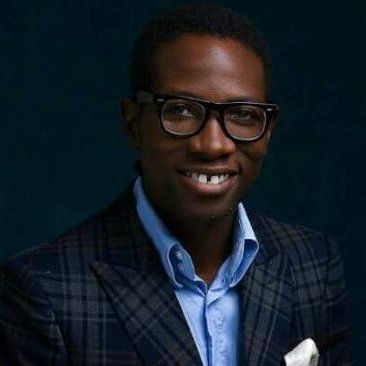
Dr. Barnabas Alayande
General Surgeon and Assistant Professor of Surgery with the University of Global Health Equity
Barnabas Alayande, MBBS, PgDTh, MBA, FMCS (General Surgery) is a general surgeon and Assistant Professor of Surgery with the University of Global Health Equity. He is passionate about equity-based solutions for global surgical care, and works to achieve surgical access for underserved areas within the Center for Equity in Global Surgery through surgical education, research, innovation and improvisation for Low and Middle-Income Countries with an emphasis on sub-Saharan Africa.
He has an academic background in Medicine and Surgery, Theology, and Business, and has specialty training in general surgery with interests in trauma care, and human factors. He has carried out pilot randomized control trial dissertations in thyroid surgery, and benign anorectal haemorrhoid treatments for variable resource settings. Following medical training at a WHO collaborating center for community-based education and service, and a surgically oriented internship in Southwest Nigeria, he served in the South East as a National Youth Service Corps Camp Medical Director, Community Health Team Chair leading a team of volunteer medics serving 4.9 million people of Imo State, and a medical officer covering 19 local government health facilities. He helped start an innovative private practice in North-Central Nigeria, and then transitioned into his surgical residency with training by the West African College of Surgeons and the National Postgraduate Medical College. He graduated from the National Postgraduate Medical College, and subsequently helped establish surgical systems for underserved HIV/AIDS patients in Northern Nigeria, as a volunteer surgeon with the Faith Alive Foundation. He completed a 2-year Global Surgery fellowship with the Harvard Program in Global Surgery and Social Change, serving as chief research fellow, before transferring into a faculty role at the UGHE. He is also a Fogarty Global Health Fellow at the Harvard T.H. Chan School of Public Health.
Dr. Barnabas has contributed to strategic surgical curriculum development for Rwanda, the design of non-technical skills for surgery curriculum for the Nigerian variable resource context, trauma care evaluation and training for the West African sub-region, surgical educational research in the East, Central and Southern Africa region, and the strategic implementation of UGHE’s regional Center for Equity in Global Surgery. His research has been funded by the National Institutes of Health, Fogarty International Center, The Royal College of Surgeons, Edinburgh, Association for Academic Surgery, The UGHE Dean’s Grant. He is the recipient of awards and scholastic honors including the Baxiram S. and Kankuben B. Gelot Community Surgeons Travel Award, poster award from the Trauma Association of Canada, the HBNU Fogarty Global Health Fellowship, the Faculty of Rural Remote and Humanitarian Health Care Fellowship Award, the Association for Academic Surgery Global Surgery Research Grant, the Duro Soleye Annual prize, nomination for the Dr Hamza Olayinka Braimah academic prize, the Shell University Scholarship Award, and the Mobil Producing Nigeria Unlimited Scholarship Awards. Dr Barnabas has contributed numerous presentations, abstracts, and publications within the Global Surgery space, with work in surgical ethics and equity, disparities in access to trauma care, grassroots advocacy, conference equity, surgical quality, surgical history, COVID and surgical care, surgical improvisation, surgical systems strengthening, baselining of surgical access, non-technical skills in surgery, and machine learning and surgery, among others.
He is a member of the Association for Academic Surgery Global Affairs Committee, the West African College of Surgeons, and the Nigerian Medical Association, a fellow with the National Postgraduate Medical College of Nigeria, an international associate fellow with the American College of Surgeons, and a fellow of the Royal College of Surgeons Edinburgh Faculty of Rural, Remote and Humanitarian Healthcare.

Dr. Andrea Parker
Associate Professor in the Department of Surgery at Brown University
Dr. Andrea Parker is a dedicated general surgeon and surgeon educator based in rural Kenya. As the Head of Medical Education at Tenwek Hospital, Dr. Parker has significantly contributed to the enhancement of medical education within the region. Starting in 2017, she has played a pivotal role on the Education Committee of the College of Surgeons of East, Central, and Southern Africa (COSECSA), overseeing the development of a comprehensive, standardized surgical curriculum for PGY1 and 2 surgical trainees of COSECSA. This curriculum is also accessible open-access on SURGhub, extending its reach and impact. Dr. Parker is an Associate Member of the Academy of Master Surgeon Educators and holds the position of Chair of the Content Committee for the UN Global Surgery Learning Hub (SURGhub), further emphasizing her commitment to surgical education on a global scale.
Her academic journey began at Indiana University School of Medicine, followed by a residency in general surgery at Brown University. Currently, she serves as an Associate Professor in the Department of Surgery at Brown University, where she continues to influence the next generation of surgeons through her teaching and mentorship. Dr. Parker's work, particularly in a challenging rural setting, underscores her dedication to improving surgical care and education in underserved areas.

Dr. Annie Hartley
Professor and Director of LiGHT-BWH/Harvard (Laboratory for Intelligent Global Health and Humanitarian Response Technologies)
Prof Mary-Anne Hartley (“Annie”, MD, Ph.D. MPH), leads the Laboratory for Intelligent Global Health and Humanitarian Response Technologies (LiGHT).
LiGHT is an international research group based jointly at Harvard-Chan School of Public Health and EPFL School of Computer Science, with satellite presences in Rwanda and India.
Her team works with NGOs and humanitarian response organizations like Doctors Without Borders and the International Committee of the Red Cross to develop implementable AI-powered technology that provably improves healthcare in resource-limited settings and under-represented populations.
In her free time, Annie is a passionate lover-of-street-dogs and medical doctor, and continues to work clinically in a volunteer capacity in her home country of South Africa.

Dr. Jan Wynands
Plastic-Reconstructive Surgeon and leads the section Global Surgery at the University Hospital in Bonn, Germany
Dr. Jan Wynands is a plastic-reconstructive Surgeon and leads the section Global Surgery at the
University Hospital in Bonn, Germany. His working groups are committed to different aspects of
surgery in LMICs. The section has built a network with international and national (non-)governmental
organizations in order to ensure long-term and qualitative surgical care in East Africa.
In Jingja, Uganda, his organisation “ANDO -modular aid” has established a Centre for Reconstructive
Surgery, that sees itself as a training hub for plastic and reconstructive surgery. Surgeons from East
and Central Africa are offered training modules in the field of traumatology and reconstructive
surgery.
Scientific activities represent a broader focus. The Global Surgery working groups pursue the
following main research topics in interdisciplinary and international cooperation:
• Reconstruction of complex defects of the lower extremity after high impact trauma (with
special expertise in war wounds)
• Oncological surgery and neoadjuvant therapy for breast carcinoma and sarcoma
• Multimodal therapeutic approaches in the treatment of burn injuries
• Hernia surgery and complex abdominal wall defects
The research activities aim to address the consequences of pressing medical challenges in „lowincome countries“ that affect the health of people affected by disability due to trauma or tumorous
diseases. As Global Surgery follows and embodies a holistic and multidisciplinary approach, it
emphasized the importance of research and implementation of qualitative health measures. These
measures have to be internationally accepted, according to respective professional standards and
implemented in low-income countries.

Professor Edward Kenneth Rodriguez, MD, PhD
Orthopaedic Trauma Surgeon
Professor of Orthopaedic Surgery, Harvard Medical School
Beth Israel Deaconess Medical Center


Short Bio:
Professor Rodriguez is an orthopaedic trauma surgeon and Chief of the Department of Orthopaedic Surgery at Beth Israel Deaconess Medical Center and Professor of Orthopaedic Surgery at Harvard Medical School.
Professor Rodriguez is an orthopaedic trauma surgeon and Chief of the Department of Orthopaedic Surgery at Beth Israel Deaconess Medical Center and Professor of Orthopaedic Surgery at Harvard Medical School.